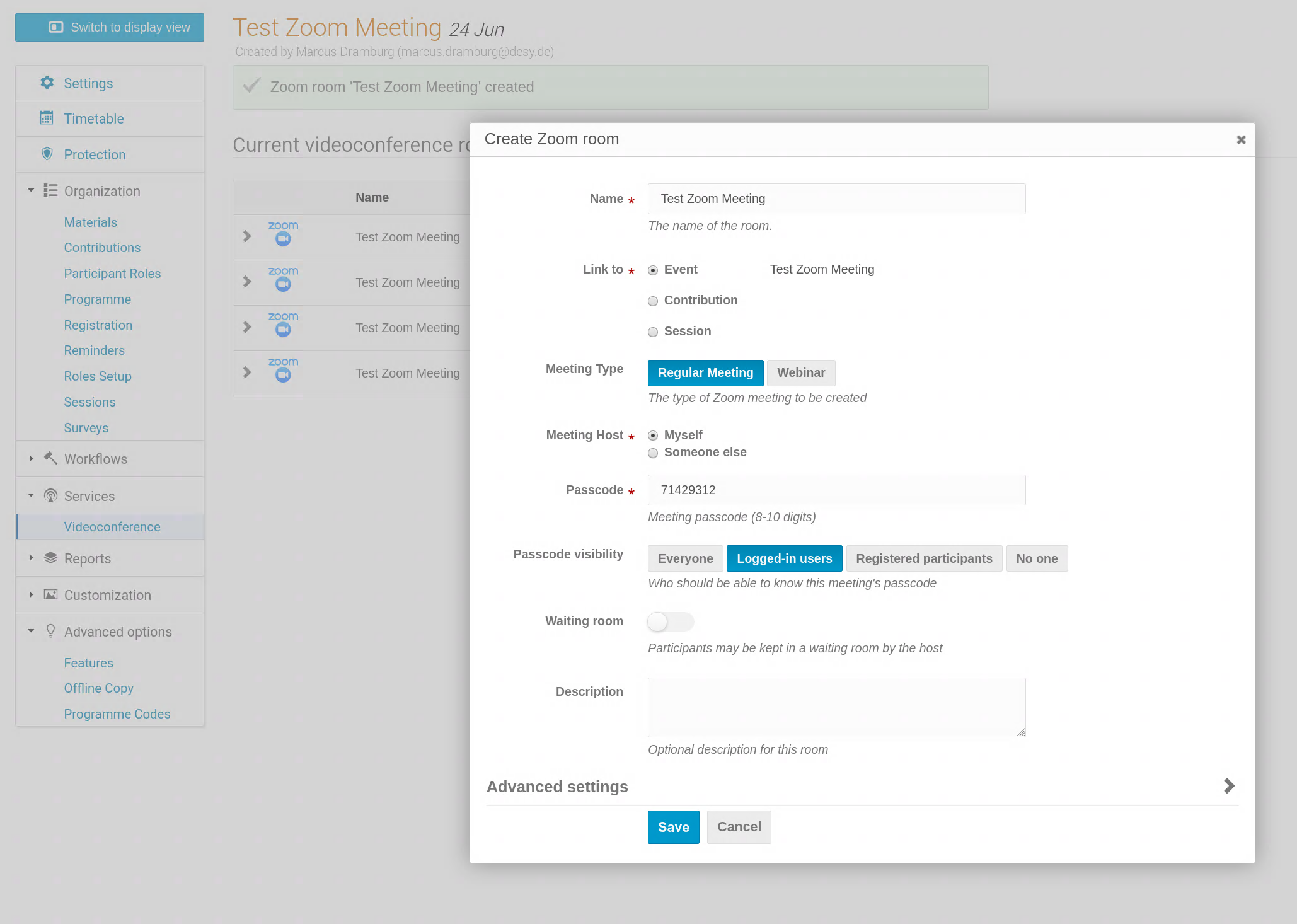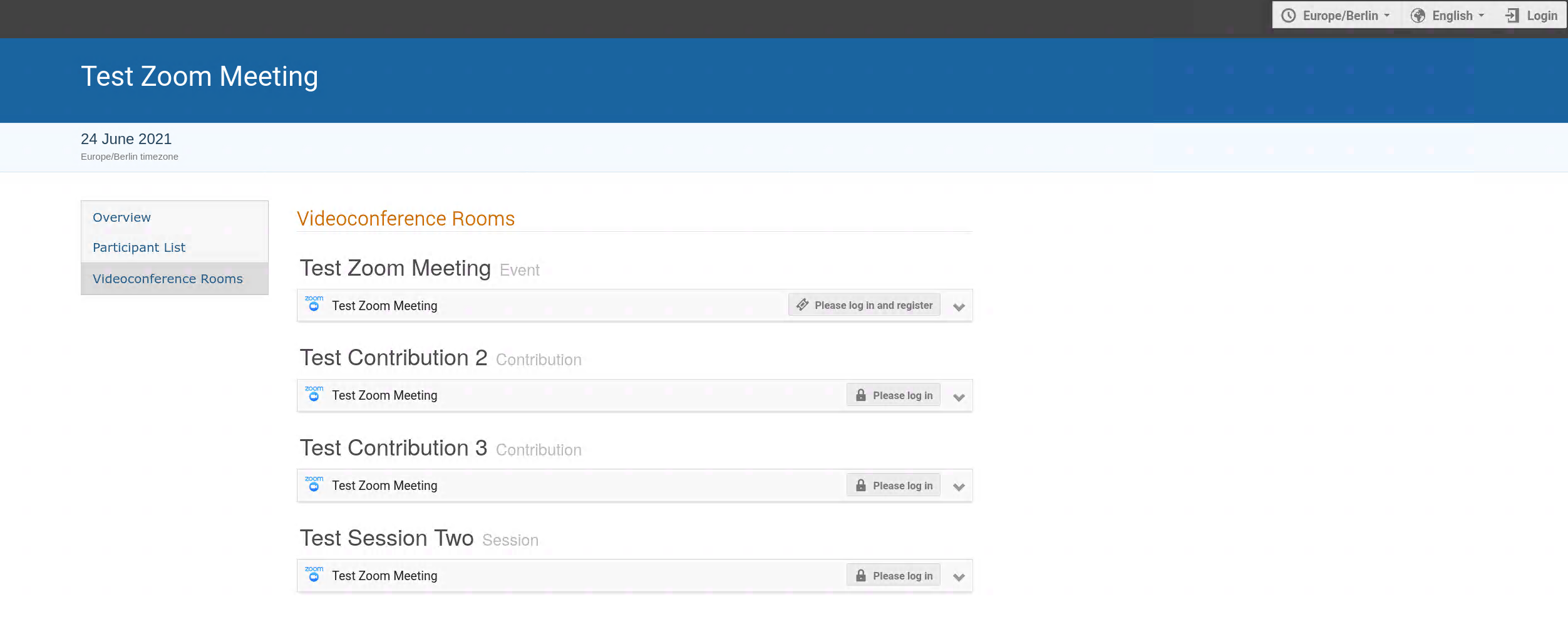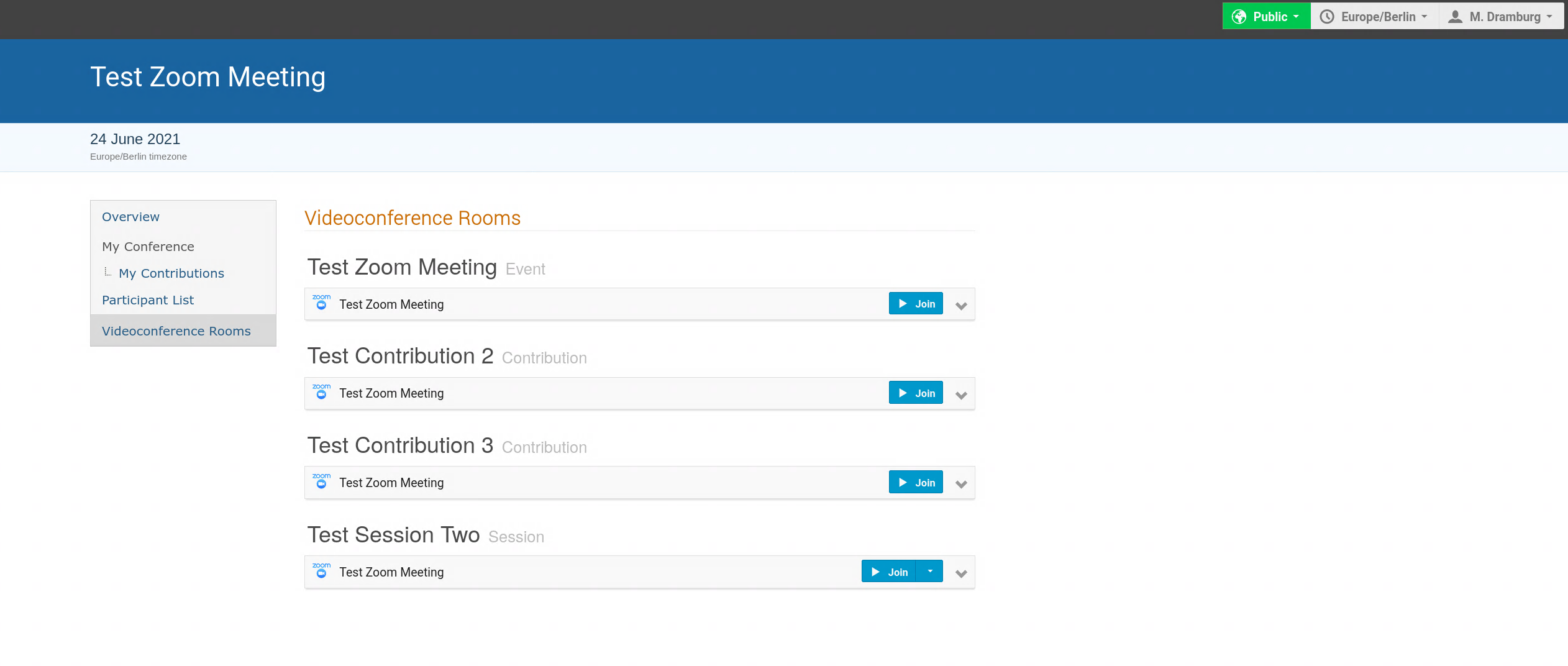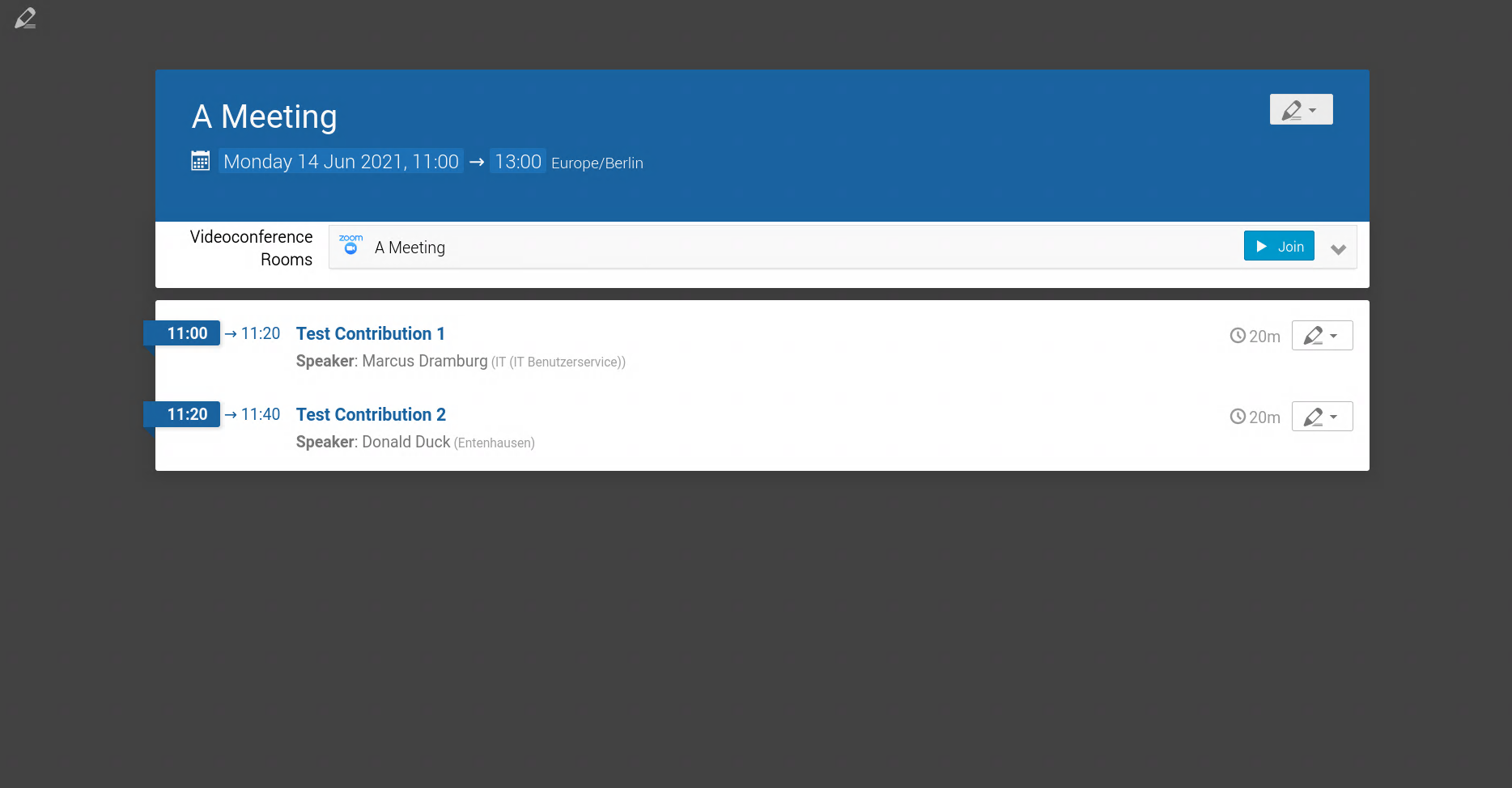Zoom Plugin
CERN Zoom Indico Plugin verfügbar
Liebe Indico-Nutzer,
ab sofort können Sie aus Indico Veranstaltungen heraus Zoom Videokonferenzräume anlegen. Diese können für die ganze Veranstaltung, für Sessions und Contributions erzeugt werden. Die Zugangsdaten können Sie entweder für jeden, nur angemeldete Benutzer oder nur für
registrierte (und angemeldete) Teilnehmer ihre Veranstaltung zugänglich machen. Sie finden die dafür notwendige Funktionalität im Manage-Modus Ihrer Veranstaltung unter dem Punkt "Services" -> "Videoconference". Der Zugang zu den Zoom Räumen wird den berechtigten Besuchern Ihrer Seite für Konferenzen im Navigationsmenü ihrer Veranstaltung angezeigt, für die anderen Veranstaltungstypen findet sich ein entsprechender Link unter der Titelleiste der Veranstaltung.
Voraussetzungen
Um diese Funktionalität nutzen zu können müssen bestimmte Voraussetzungen erfüllt sein. Dies ist zum einen, dass unter der DESY E-Mail Adresse Ihres Indico Benutzerkontos ein DESY Zoom Konto registriert sein muss. Weiterhin müssen Sie in Indico als berechtigt zum Anlegen von Videokonferenzen eingetragen werden. Für alle Fragen zum Zoom Konto, wenden sich DESY Mitarbeiter bitte an den DESY Meeting Service. Für eine Berechtigung, um in Indico Videokonferenzräume anzulegen, schreiben Sie bitte eine E-Mail an indico@desy.de. Bitte beachten Sie auch, dass die in Indico erzeugten Videokonferenzräume den Funktionsumfang Ihres Zoom-Kontos widerspiegeln, das ist z.B. bei einem Standard-Konto eine Höchstdauer von 40 Minuten für Ihre Session.
--------------------------------------------------------------------------------------
CERN Zoom Indico plugin available
Dear Indico users,
From now on you can create Zoom video conference rooms from within Indico Events. These can be created for the whole event, for Sessions and Contributions. You can set the access data either for everyone, only logged in users or only for
registered (and logged in) participants of your event. You will find the necessary functionality in the Manage mode of your event under "Services" -> "Videoconference". Access to Zoom rooms is displayed to authorized visitors of your page for conferences in the navigation menu of your event, for the other event types you can find a corresponding link under the title bar of the event.
Requirements
In order to be able to use this functionality, certain requirements must be met. This is firstly that a DESY Zoom account is registered under the DESY email address of your Indico user account. Furthermore, you must be registered in Indico as authorized to create video conferences. For all questions regarding the Zoom account, DESY employees should contact the DESY Meeting Service. For an authorization to create videoconference rooms in Indico, please contact us at indico@desy.de. Please also note that the videoconference rooms created in Indico reflect the functional scope of your Zoom account, which is e.g. for a standard account a maximum duration of 40 minutes for your session.