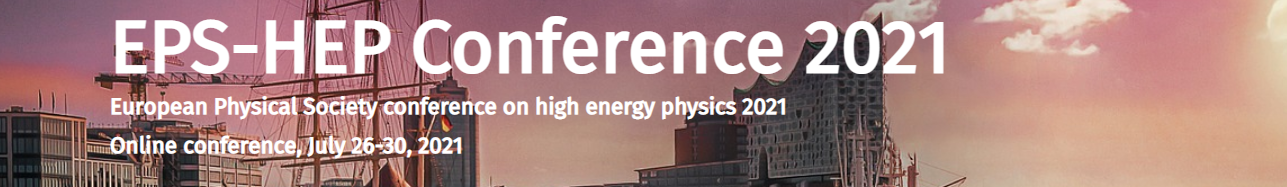The EPS-HEP2021 conference features a virtual poster session. There will be one main poster session on Tuesday, July 27 from 5-7pm CEST. All posters will be shown during this session and the presenters are invited to virtually "stand" in front of their poster, presenting it to the viewers. There are two additional poster session time slots on Wednesday and Thursday afternoons, where the virtual rooms will be open to view and present the posters. These sessions run in parallel with other sessions. Please see the Timetable for details.
The poster session runs with the virtual platform Mozilla Hubs and can be accessed via your browser. You do not need any extra software beyond your browser. We recommend to use Mozilla Firefox or Google Chrome, Safari does not work from our experience. We recommend to start a fresh Mozilla or Chrome session in order to avoid performance issues, but it still might take a little while until the session loads - please be patient.
In some cases users have reported issues with hanging setups, or sessions terminated spntaneously. In most cases these issues are resolved by
- either clearing teh cache in your browse
- and/or, by restarting your browser anew, and running only one tab, the one of the poster session.
The posters are distributed between 30 different virtual rooms as listed in the following page:
Click here to access the poster session rooms (user name: "eps2021", password: the same as for the zoom sessions).
Please refer to the Connection information on the conference web page for details how to enter and navigate the rooms.
You can in addition always view the posters outside the virtual session. The above page provides for each poster a direct link to the PDF version of the poster as well as its contribution page on INDICO. Alternatively, you can also find the posters directly via the Contribution List in INDICO (click on the little "Funnel" symbol and select Type "Poster". You can also select the session or the speaker you are interested in.)
If you are having any trouble, please contact us through the mattermost channel “Poster Session Technical Help”.