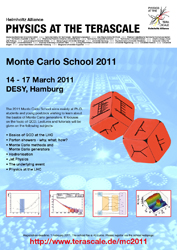Hands-on tutorials will be an important part of the school. Participants are expected to bring their own laptops with an X environment. Please let the organisers know (anacen@desy.de) if you urgently need a computer provided by DESY.
The software needed for the tutorials will be in the form of a Virtual Machine. A virtual machine is a simulated computer with a chosen operating system. For the practical sessions we will provide a virtual machine with the needed software pre-installed. To run a virtual machine you first need a program capable of doing this for you. For the school we have chosen the program VirtualBox.
Installing VirtualBox
* VirtualBox is available for various platforms here, including the most commonly used versions of Linux, Mac OS X and Windows. A detailed list of supported host operating systems can be found here.
* Download the appropriate package for your architecture and operating system. If you are running Windows or Mac OS X, install it as any other "point and click" software. Details on the installation for Linux are available here.
* Please install VirtualBox version 4.0 or later, or upgrade your existing installation.